![]()
![]()
|
|
|
Appointments û Print
To print an appointment, click the ![]() button
or use the shortcut Ctrl + P.
button
or use the shortcut Ctrl + P.
A print dialog box will appear.
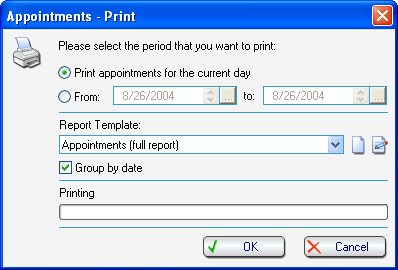
Use this window to select the time period you would like to print appointments at. Besides that, you can select a print template here. If you need to create or edit a print template, select an appropriate button next to the template list.
Please, see chapter ôCreating and editing print templatesö for more information.
After setting the desired options, click the "OKö button.
|
|
Copyright ⌐ CSoftLabÖ 2000-2004 All Rights Reserved. |